November 5, 2020 | Chris Job | Senior Analyst, Global SaaS Support Services
Salesforce’s relentless release schedule delivers many new features to clients, multiple times per year. Due to the swift pace of updates, the new code sometimes contains errors, commonly called bugs. Even for a software giant like Salesforce.
Case in point: as we’ve been working with the Winter ’21 Release, our Spinnaker Support Salesforce managed services team quickly identified a critical production bug and provided a fast fix for a manufacturing customer. We also discovered the root cause of the bug and validated the solution with Salesforce Developer Support.
The team’s fast response not only helped our customer, it undoubtedly solved problems for countless others who intend to take advantage of the new features in the Winter ’21 Release.
Customer Background
In this case, our manufacturing customer relies heavily on product booking and revenue schedules to evaluate their supply chain, forecast key metrics, and make strategic decisions. As their implementation and managed services partner, we designed and deployed a Lightning Flow to address this requirement. We created automatic product schedules based on total quantity, run-rate, total price, booking date, and delivery date.
The Salesforce Bug Details
Salesforce’s Winter ’21 release included a new feature setting on Lightning Flow elements that did not exist when we implemented the customer’s environment on the Summer ’20 platform. This caused a contradiction in the initial setting for storing record data when the new release launched. Even though the new setting improved how the Get Records element stores record data, it caused a serious error for our client that required immediate attention.
(Hint: For you Salesforce developers, the setting of “Automatically Store All Record Fields” did not require opportunity product fields to be assigned a variable resource in the Lightning Flow.)
Spinnaker Support Bug Fix
1. Create a new Flow version in a sandbox
We created a new version of the Flow that enabled all users the ability to create product schedules. In a developer testing sandbox, we created a new version of the Flow (vs. a new Flow entirely) that was updated with the latest Winter ’21 feature settings.
2. Update setting for storing records
Then, we updated the new version of the Flow with the correct feature setting for how the Get Records element stores record data. Changing the setting from “Automatically store all fields” to “Choose fields and let Salesforce do the rest” was the first part of updating the Flow.
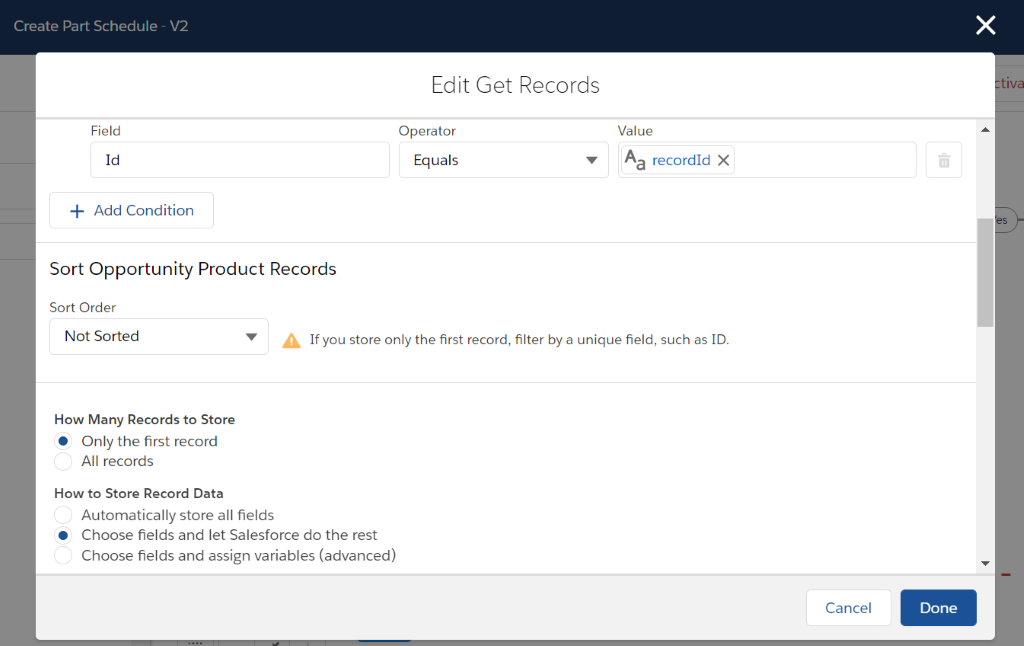
3. Assign values to variable outputs
Then, with the new setting for storing record data, the opportunity product fields used to create product schedules needed to be identified. Once identified, we manually assigned variable resources to those fields.
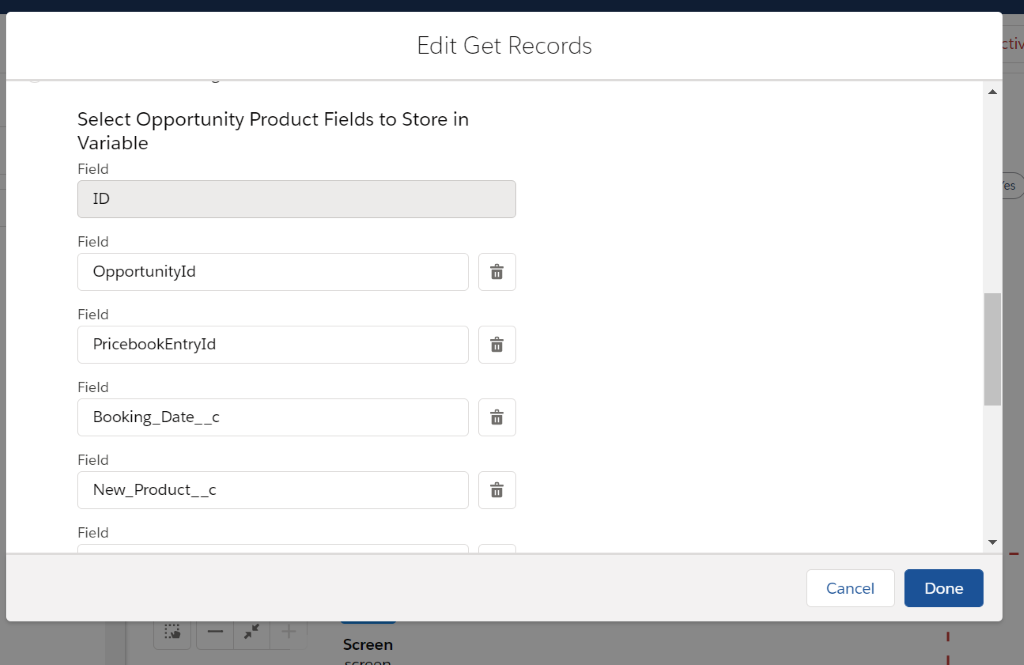
4. Activate and test in the developer sandbox
After updating the Flow’s new version with the proper settings, we needed to activate and begin testing. Before deploying this to our staging environment, the new version of the Flow needed to enable all users with the ability to create product schedules from an existing opportunity line item.
5. Deploy and test in staging partial copy
After validating the Flow’s new version in our testing sandbox, we tested with real data in our staging environment. Deploying the new version of the Flow to the staging environment automatically deactivated the previous version that produced the bug. Once activated in staging, the Flow’s new version needed to go through system integration testing (SIT) and user acceptance testing (UAT) cycles with real data.
6. Move updates to production and communicate to users
Finally, the new Flow’s version needed to be updated in the production environment. Like the deployment to Staging, the deployment to Production deactivated the Flow version causing the bug and activated the new version with the fixed settings. It was critical to communicate the process in identifying, fixing, and testing the Flow to stakeholders so they could confidently create product schedules.
Gain a Competitive Advantage with Spinnaker Support
Our team of Salesforce experts help you and your organization create the best possible CRM experience. Managed Services packages can empower and speed the progress of your Salesforce team.
Spinnaker Support works with medium- to large-sized companies to maximize their investment in the Salesforce ecosystem. Reach out and contact us today for an introductory conversation.
Chris Job has spent over five years delivering Salesforce solutions to high-tech, healthcare, finance, and professional services industries that operate on monthly or non-recurring revenue models. He has designed, maintained, and optimized complex Sales Cloud, CPQ & Billing systems for medium-to-enterprise-sized companies with over 1,000 end users.