October 1, 2019 | Chris Polston | Manager of JDE Technical Support Services
Outside of a Priority 1 ticket, the Oracle Support experience is typically a self-directed search through a knowledge base on the Oracle Support portal. While this approach is fine for common questions or known error messages, it generally leaves customers in the dark when issues involve older releases, niche products, or highly customized deployments.
An advantage of third-party Oracle support is that the vendor will help resolve customization issues. Oracle does not include customization support in its standard support program.
The example below demonstrates how we used DevOps – the close collaboration between our software development and information-technology operations staff – to resolve a custom report issue in JD Edwards (JDE). The story is based on a real support ticket in 2018, submitted by a US-based nonprofit, statewide educational association that has served local school boards for almost 70 years.
Scene 1 – The Issue Is Reported
SETTING: School Board Association, United States. Wednesday afternoon.
Leslie both loved and loathed her JD Edwards OneWorld 9.0 Financials reports. When they were working as expected, the custom reports provided valuable insights for the association’s operations. But when the occasional error occurred, Leslie’s progress came to a dead stop. She wished that she and her team had the depth of knowledge and development resources required to solve these kinds of issues, but the association just did not have the resources to bring that level of expertise in-house.
On this day, after submitting a specific report, OneWorld returned an error on Form Type on the printer selection screen. It had worked the first time, but now it was throwing a hard error. Leslie tried to change the form type from Letter to Legal but was unable to due to a grayed-out screen.
Locked out, frustrated, and unable to further resolve the issue, Leslie knew it was time for Spinnaker Support. She logged in to the Spinnaker Support portal and quickly submitted an online P3 (medium priority) ticket with screenshot attachments.
Scene 2 – The Ticket Is Received
SETTING: Spinnaker Support, Denver, CO. Wednesday afternoon.
Within seconds, the support ticket was routed to Oscar, a Senior Technical Support Analyst at Spinnaker Support. The education association had been a Spinnaker Support customer for almost ten years, starting with World and then moving to OneWorld. Over the years, they had enlisted Spinnaker Support’s assistance for both technical support and for a wide variety of JD Edwards managed services.
Oscar was designated as their assigned Account Support Lead (ASL) and had worked closely with Leslie for the past several years. He was familiar with their technical environment and applications, and with over 19 years’ JDE experience, was a trusted resource for the association’s staff.
Oscar responded within a few minutes to let Leslie know he had received the ticket and started investigating. He pored over the details and attachments and immediately asks whether the form type was missing or no longer defined. Leslie responded that she is unable to tell and so they set up a live conference call for additional information on the report and the specific error.
Scene 3 – Assembling and Deploying a DevOps Team
SETTING: Conference Call, same day
Later that afternoon, Oscar and Virginia, a Spinnaker Support CNC administrator, held a call with Leslie and Walter, the association’s junior CNC administrator. They reviewed the facts and the error and requested logs from Walter for additional information. Walter was able to produce a debug log, and working together, the team determined that the resolution also required a development resource to update the code to match their printer requirements.
Oscar and Virginia then reached out to Layla, a Spinnaker Support senior support engineer and developer with over 20 years of Oracle and JD Edwards experience, to assist with the code development. Oscar created a subtask for the ticket and filled Layla in on the issue.
After reviewing the ticket and code, Layla found that the Universal Batch Engine (UBE) was set to ‘Custom’ for paper type and that it required being changed in the Report Design Aid (RDA). Layla fixed the code to allow a print setup for legal and landscape settings. She then uploaded the code to Walter so that he could do a full package build and deploy the solution to the development and test servers.
Scene 4 – The Resolution
SETTING: School Board Association, one week later
Once Walter had the test server ready with the new code, they attempted to create the custom report but still encountered the error. Oscar used remote desktop sharing to walk Leslie and Walter through the new settings and print process on the test server. Now, however, when the report ran, the printer truncated a portion of the end of the PDF report so that not all of the data was displayed.
Undeterred, Oscar decided that perhaps the printers themselves needed further review. They logged in again with the remote desktop sharing tool to check and found that not all of the settings were the same in the test and development servers. They corrected the settings and switched the printer to the new Legal setting, and manually cleared the cache, which finally resolved the issue.
As a final adjustment, Oscar also added alternate printers that were set to have Legal as the default paper type and then set a default mapping for the specific custom report to use those printers. Leslie was pleased with the results, and so Spinnaker Support closed the ticket.
REVIEW – Spinnaker Support and Oracle Support Compared
In the above, real-life example, School Board Association directly benefited from the comprehensive coverage and in-house expertise of Spinnaker Support:
- Oracle Support would have rejected this ticket at the outset because of the customization. Oracle would not have handled an issue on a custom report, leaving the association to fix the problem themselves or to involve additional, expensive support resources to help diagnose and resolve the issue.
- Both the technical and development staff worked with the customer to resolve the issue – an excellent example of DevOps in action. Once the need was identified, Spinnaker Support quickly included a JDE developer resource to diagnose the issue and create a code fix. Even if it would have accepted the P3 ticket, Oracle Support is not required to respond immediately, nor would it have offered this level of access to engineering resources.
- Spinnaker Support worked transparently across companies to resolve the issue. Spinnaker Support engineers tracked all correspondence and progress in the ticketing tool so that all stakeholders could see the latest progress and who has responsibility for moving the case forward.
This technical ticket characterizes many of the reasons why over 1,100 organizations worldwide have chosen to move their JD Edwards software support to Spinnaker Support:
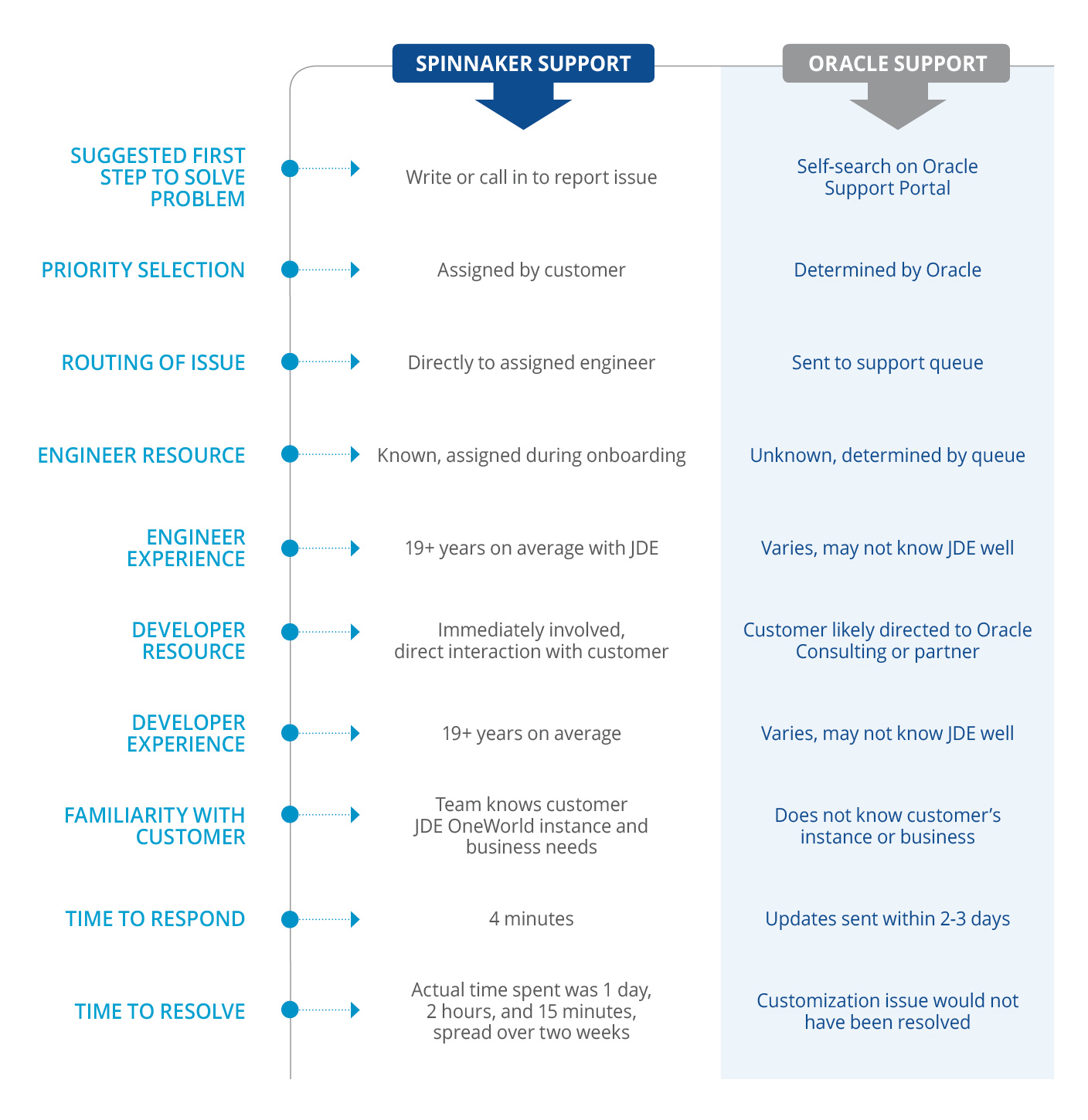
Unlike Oracle, Spinnaker Support’s global support and development teams exist solely to serve our customers’ technical support needs, whether the product is OneWorld, World, or EnterpriseOne. With Spinnaker Support, issues can be resolved as they occur through third-party support or can be assessed and completed on-demand as a part of our managed services offering.
Our full JDE team responds directly and immediately with you on technical issues. It’s yet another example of our manifesto to provide “support that is actually supportive.” Visit our JD Edwards services page or contact us directly to learn more.